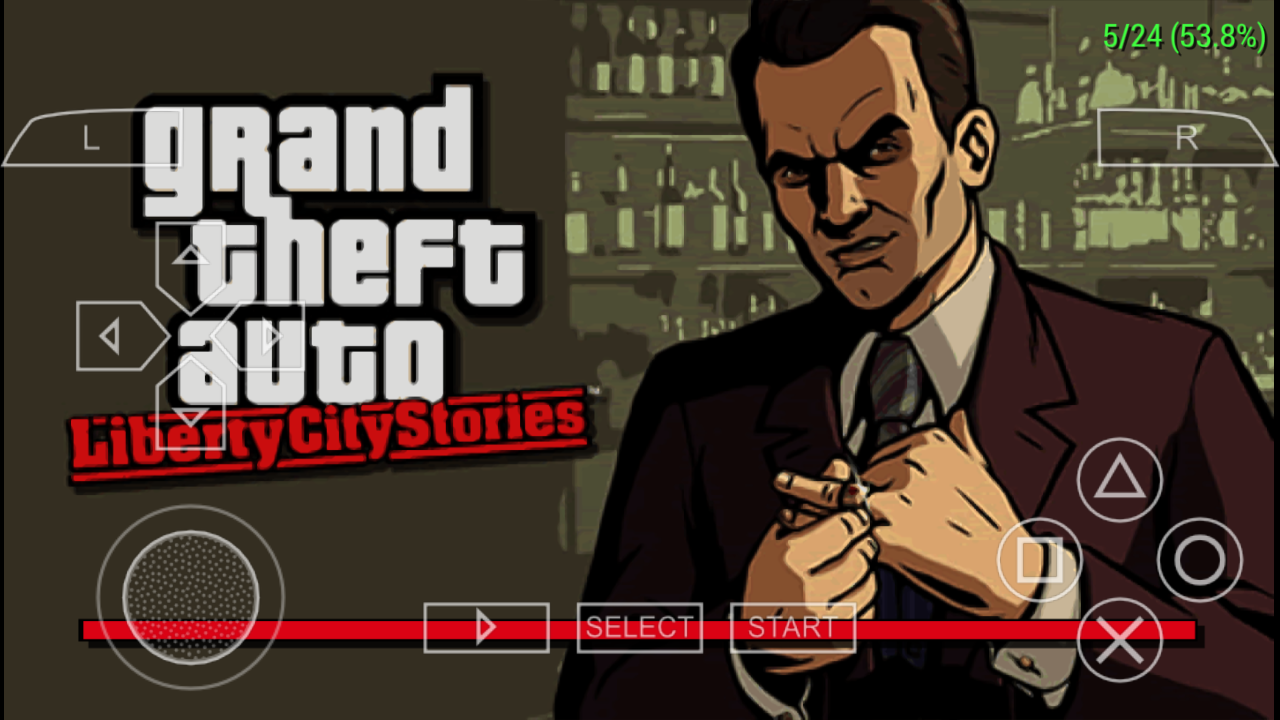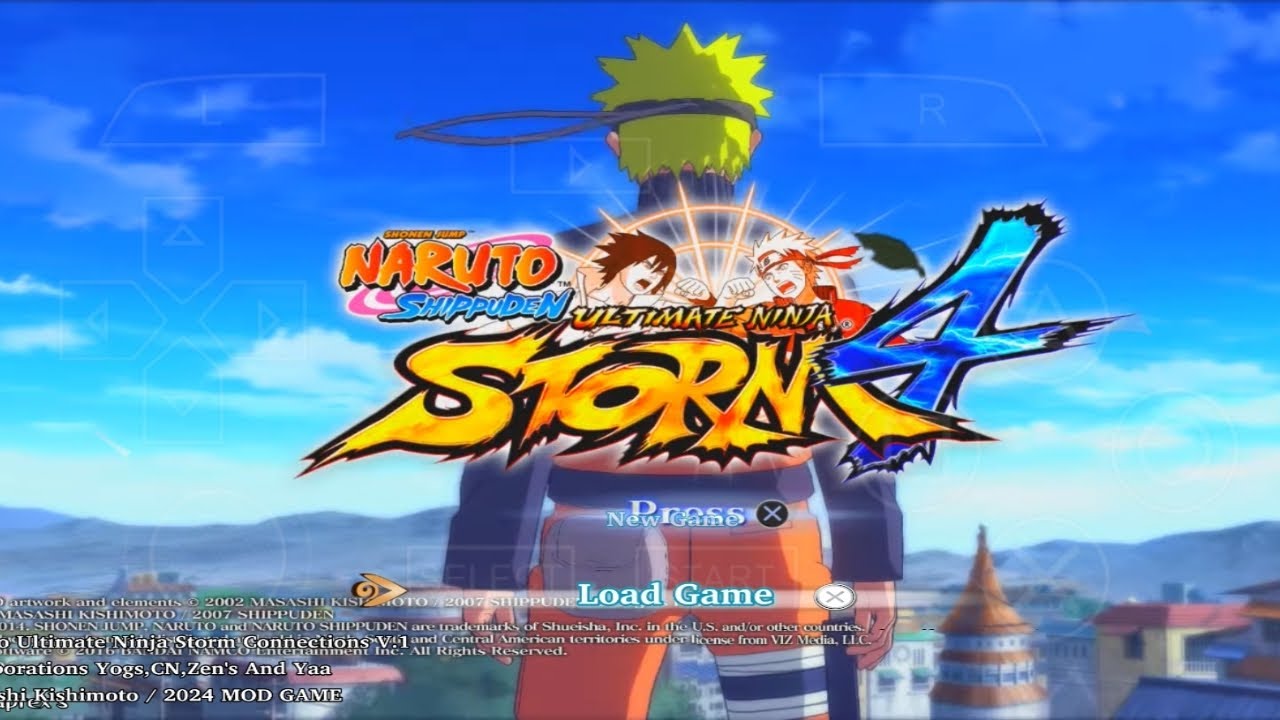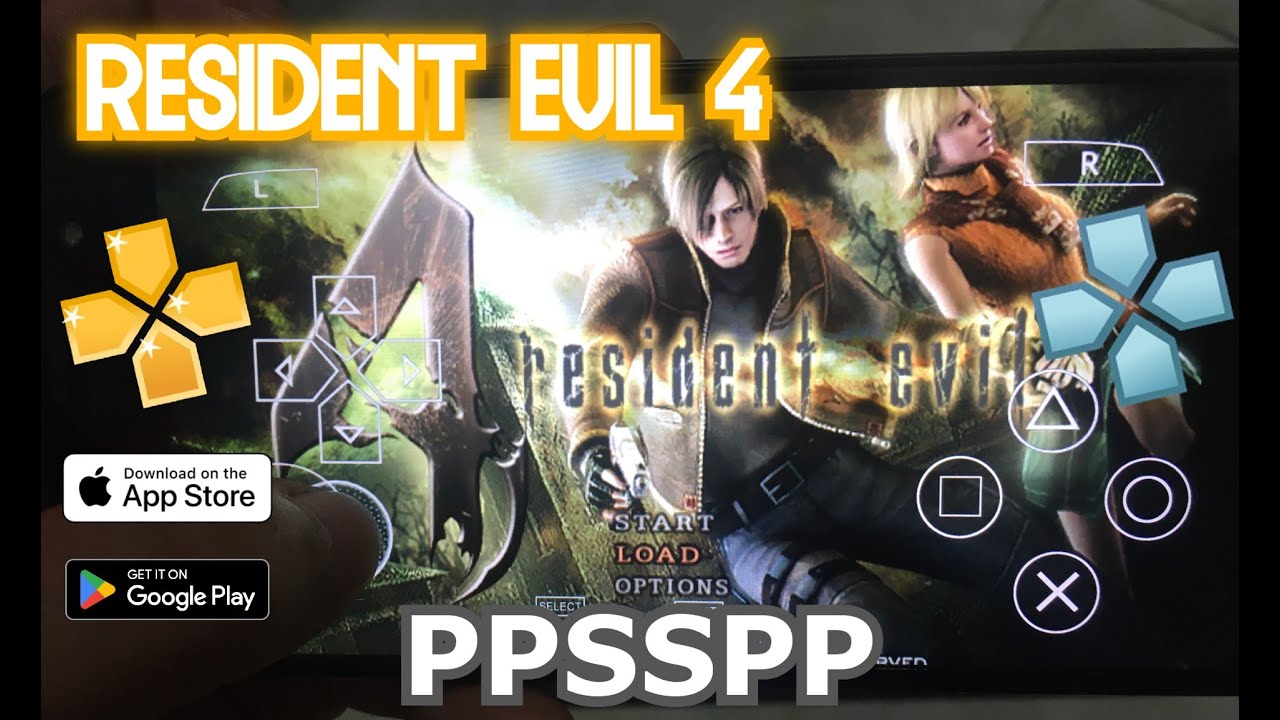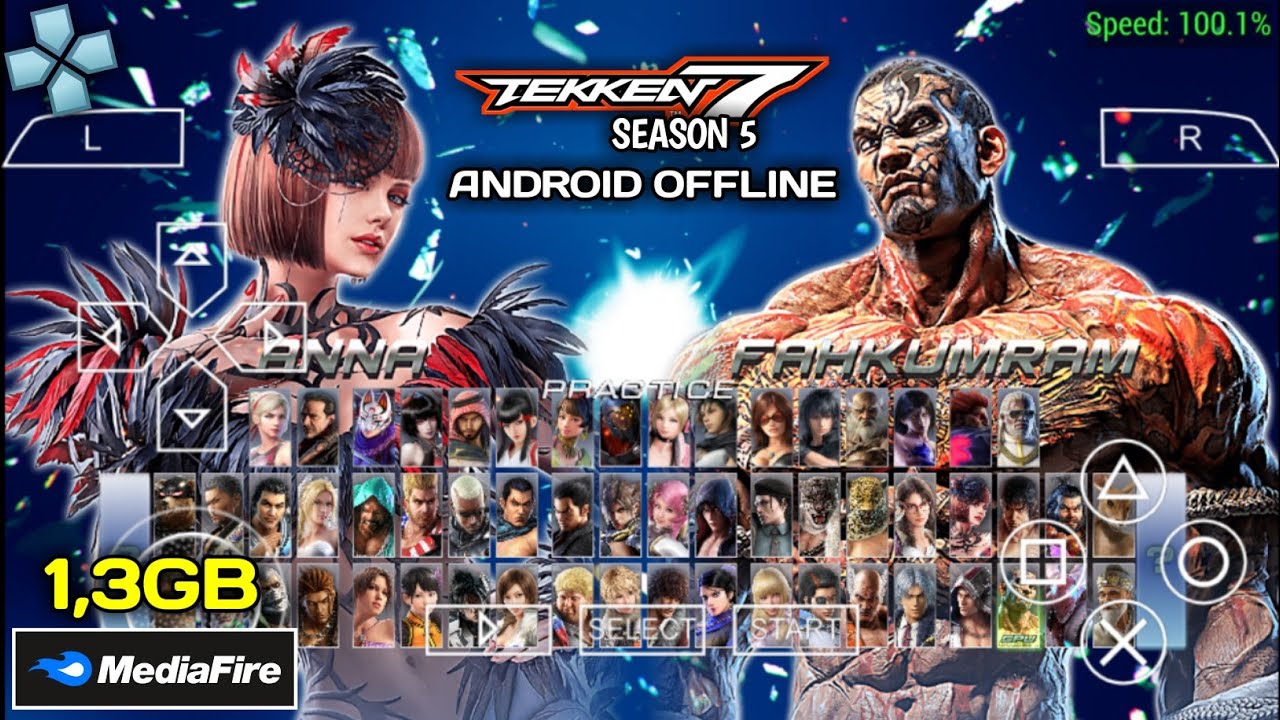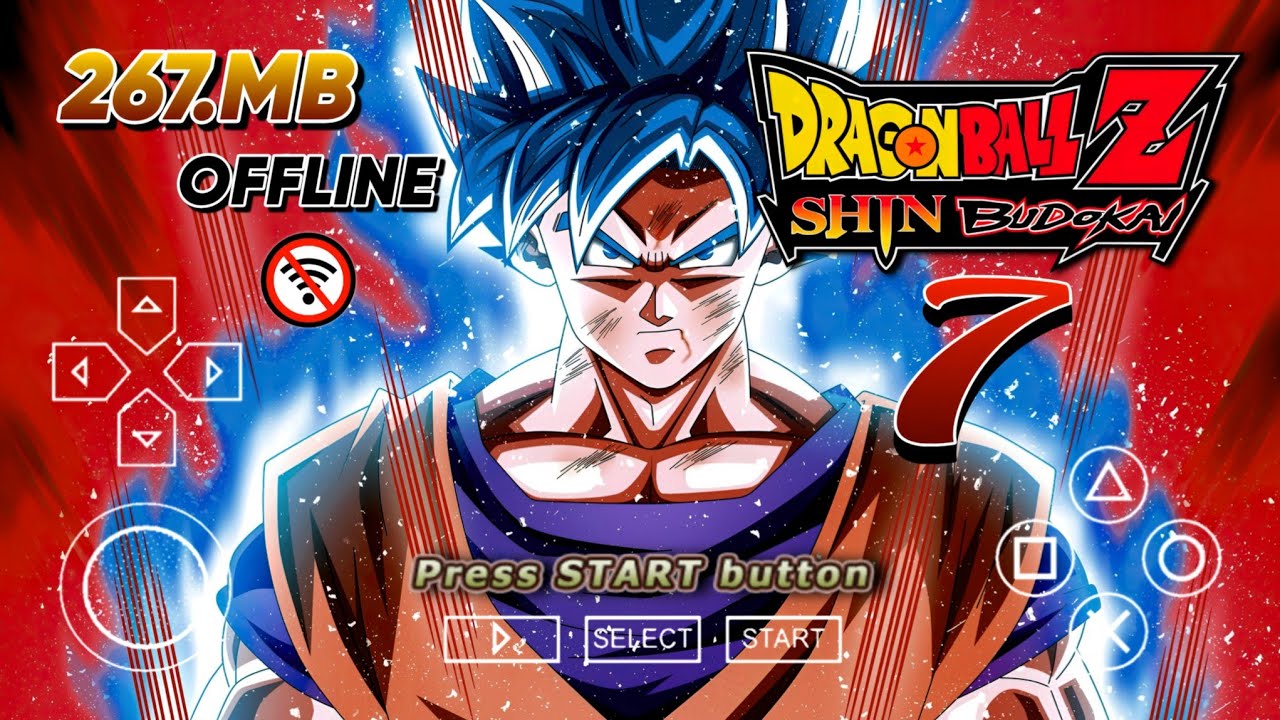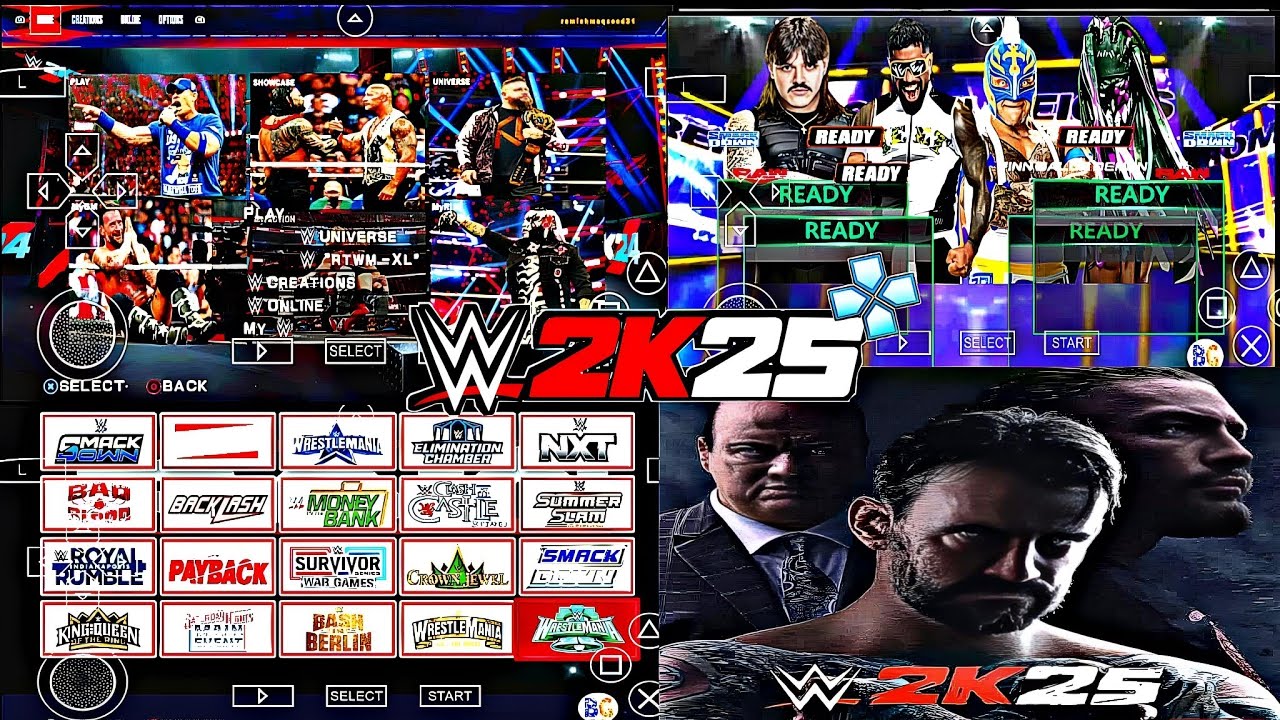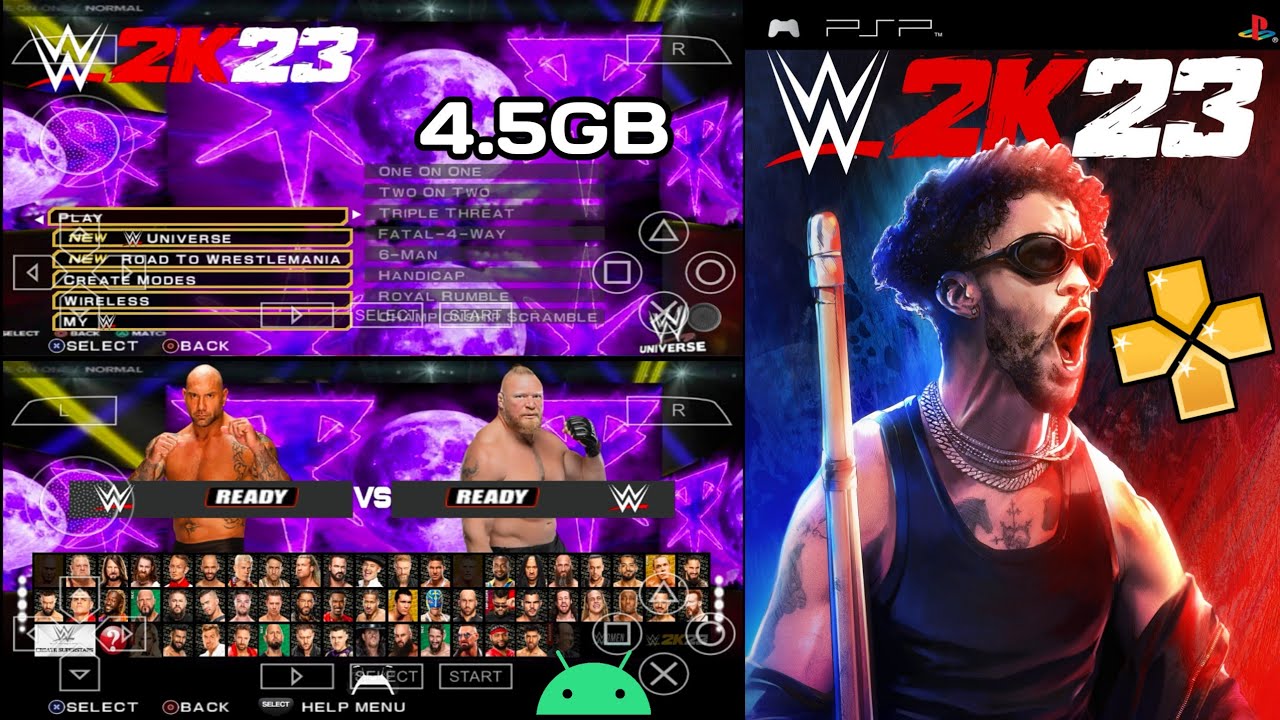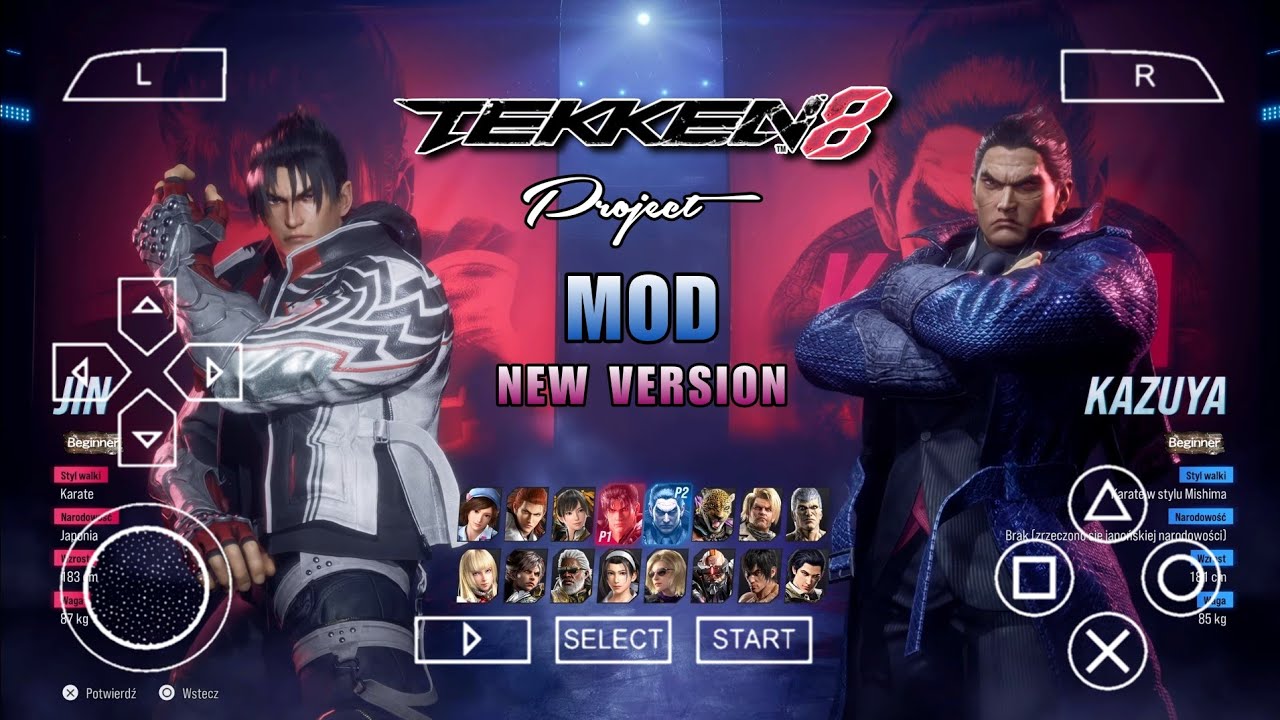Looking for the best collection of over 100 PPSSPP games for your Android PSP emulator? This list has you covered, so you won’t have to waste time figuring out what to play next.
Most PSP ROMs or ISO files come compressed in formats like ZIP, RAR, or 7z. After downloading, you’ll need an extraction tool such as Zarchiver or any RAR file extractor for PC or Android to access the game files.
If you're using the PPSSPP emulator on Android, tweaking the settings can enhance performance—YouTube tutorials can help you find the best configuration. Meanwhile, AetherSX2 users should ensure they have the necessary PS2 BIOS files for a smoother experience.
At the end of this guide, you’ll find step-by-step instructions on how to extract game files without hassle. Just be sure you have enough storage on your phone or memory card.
For ISO and CSO files, extraction isn’t needed unless they’re in a compressed format like RAR. Simply load them directly in the PPSSPP emulator or a PSP handheld console to start playing right away.

How to Get Started
- Download and install PPSSPP – PSP Emulator Gold APK on your device.
- Use Zarchiver Pro to unzip the game files after downloading.
- Once extracted, load the ISO or CSO file into your emulator and enjoy!